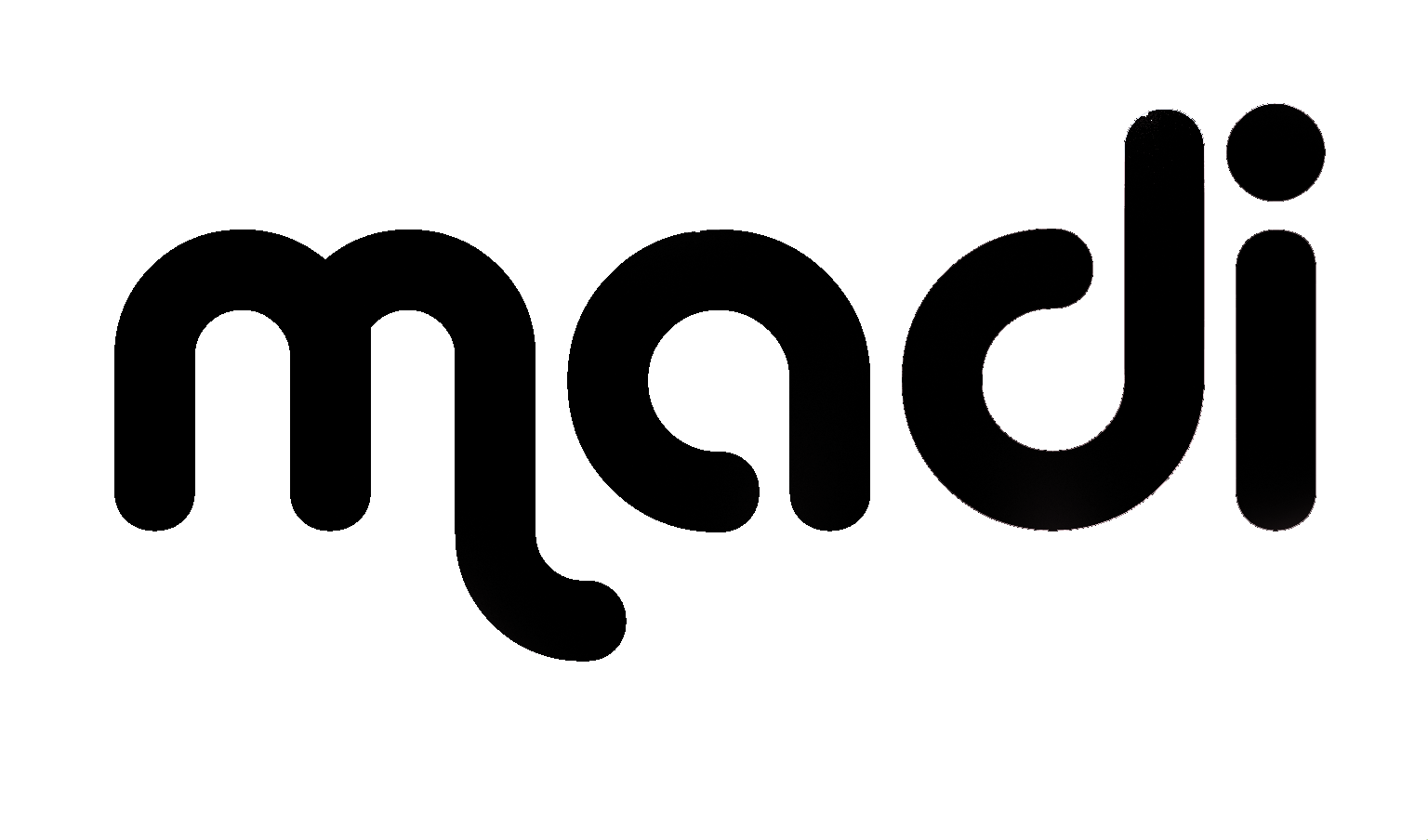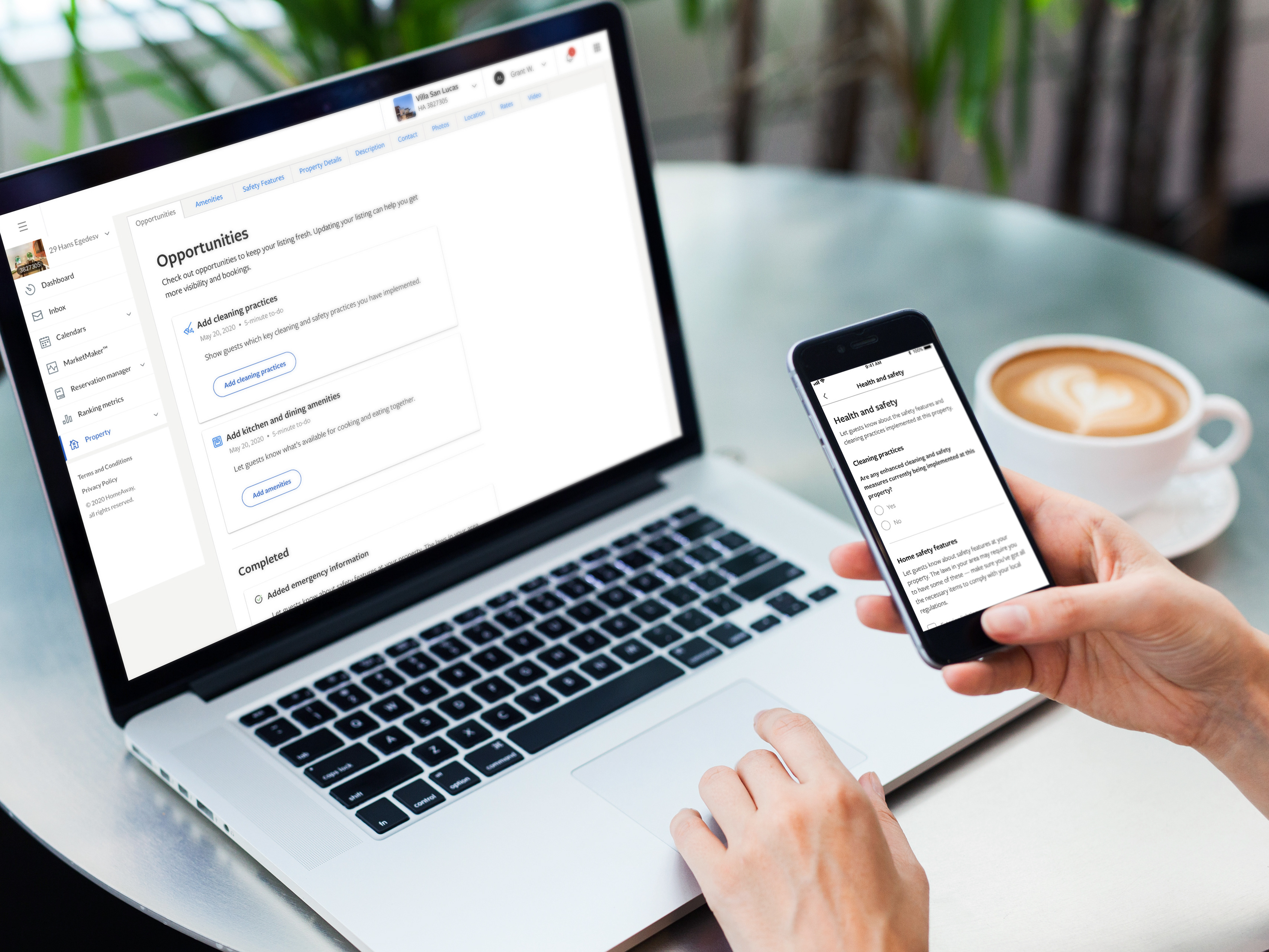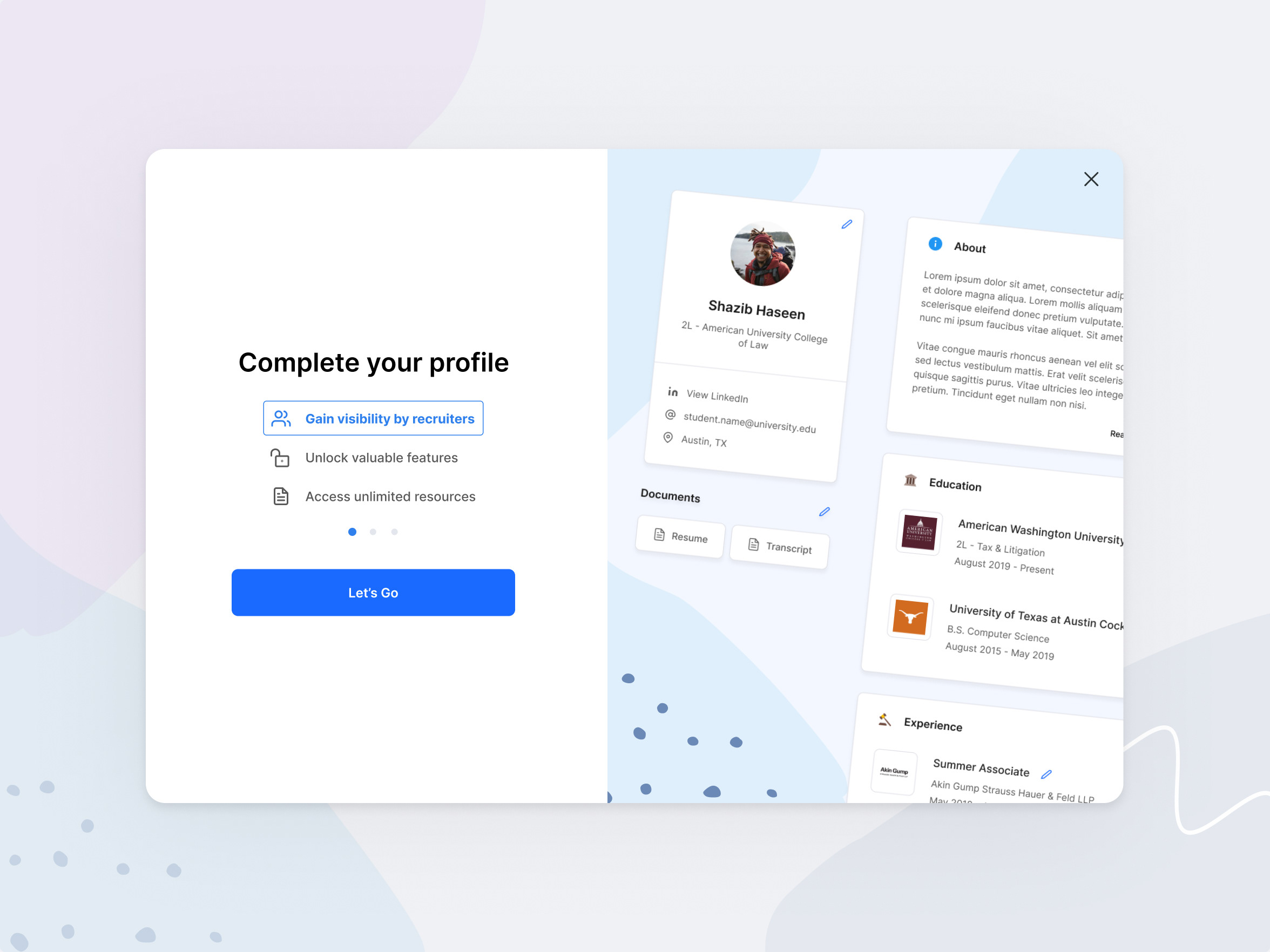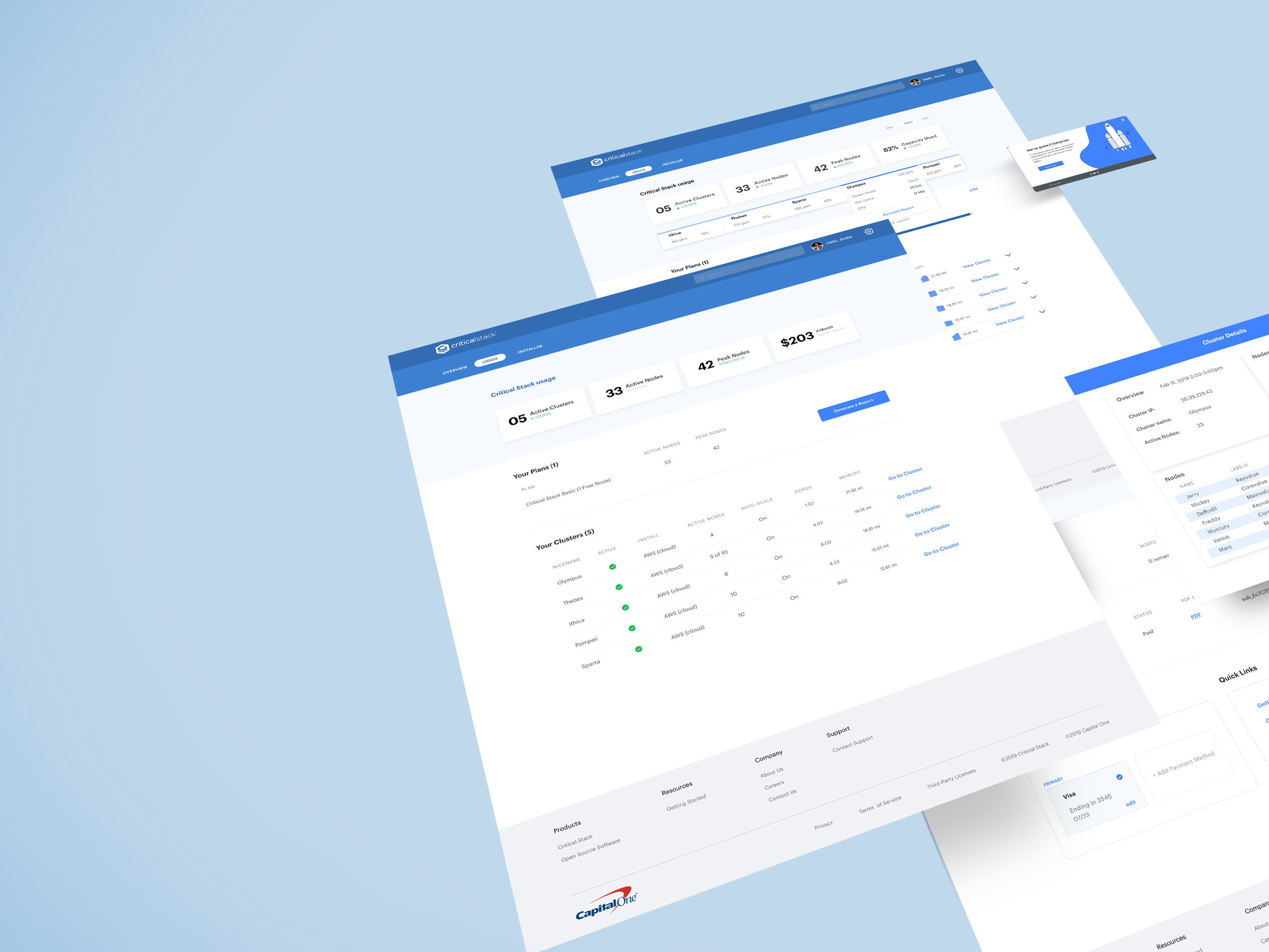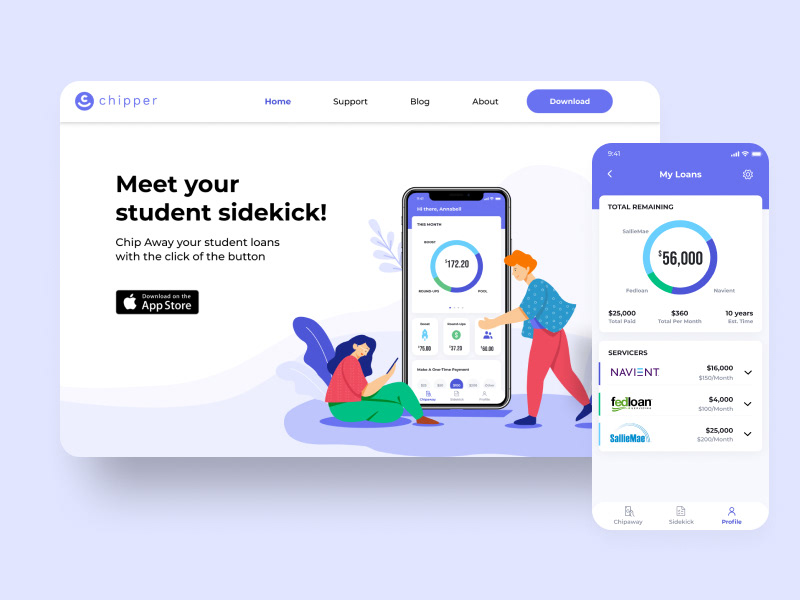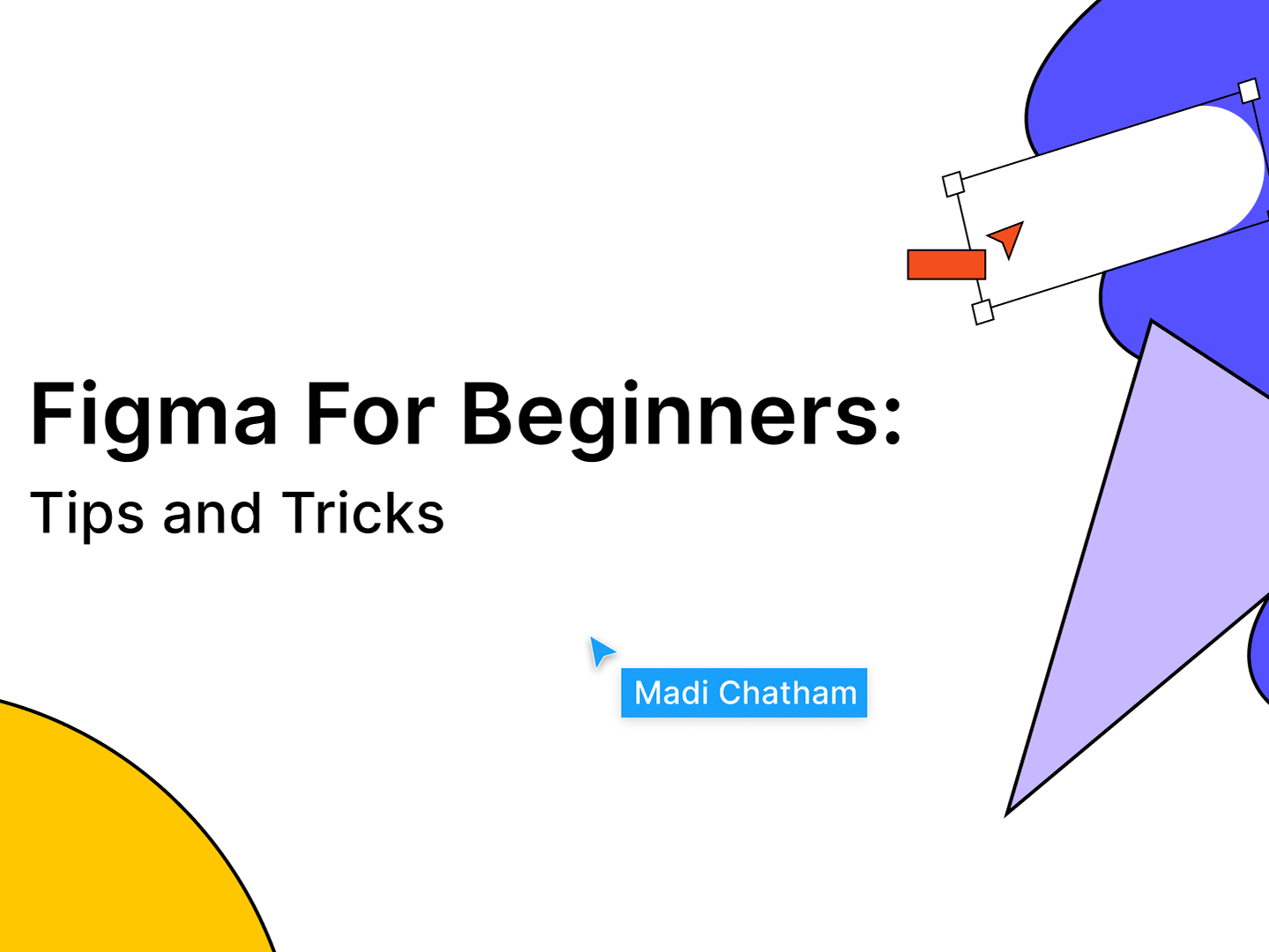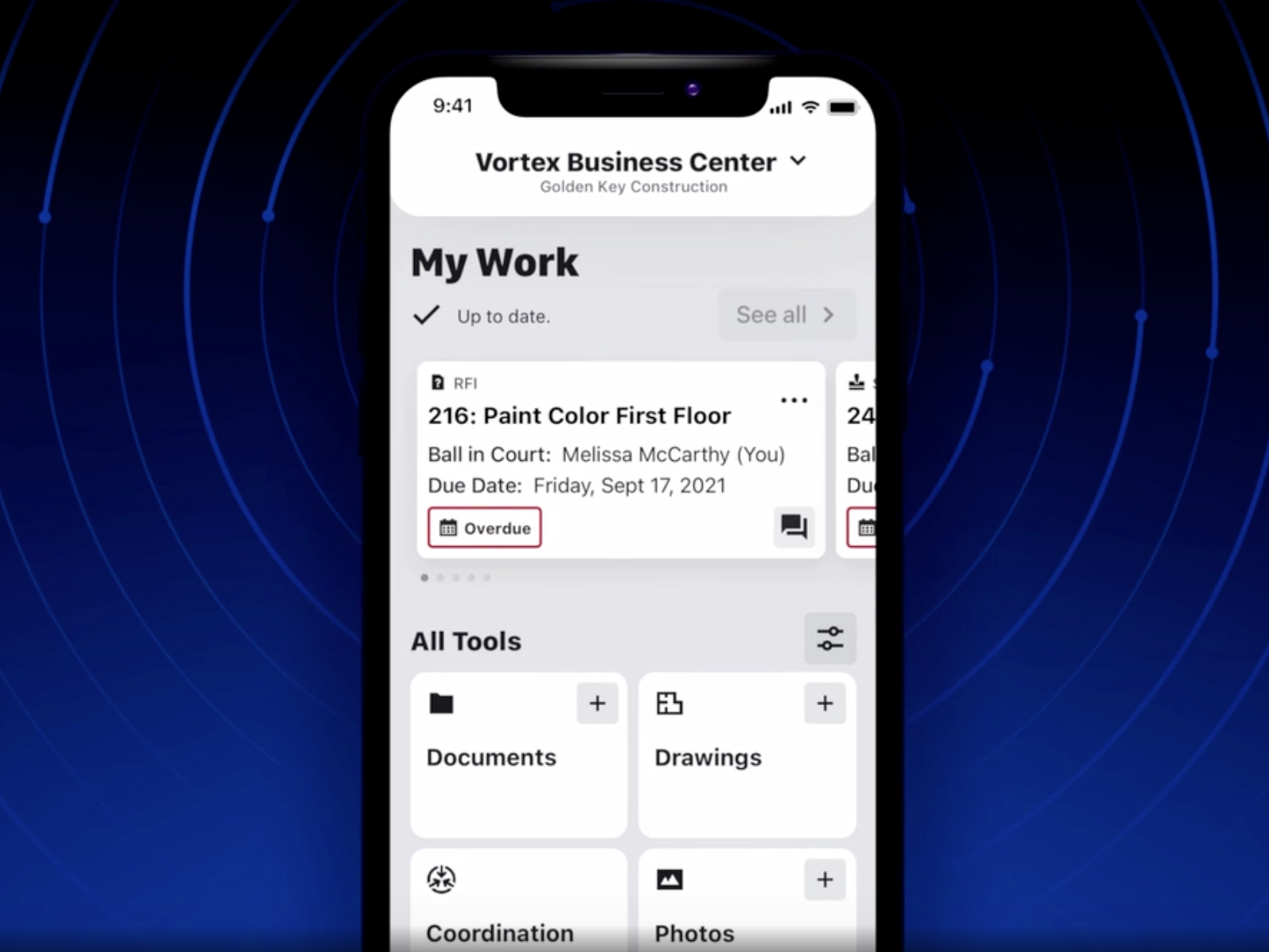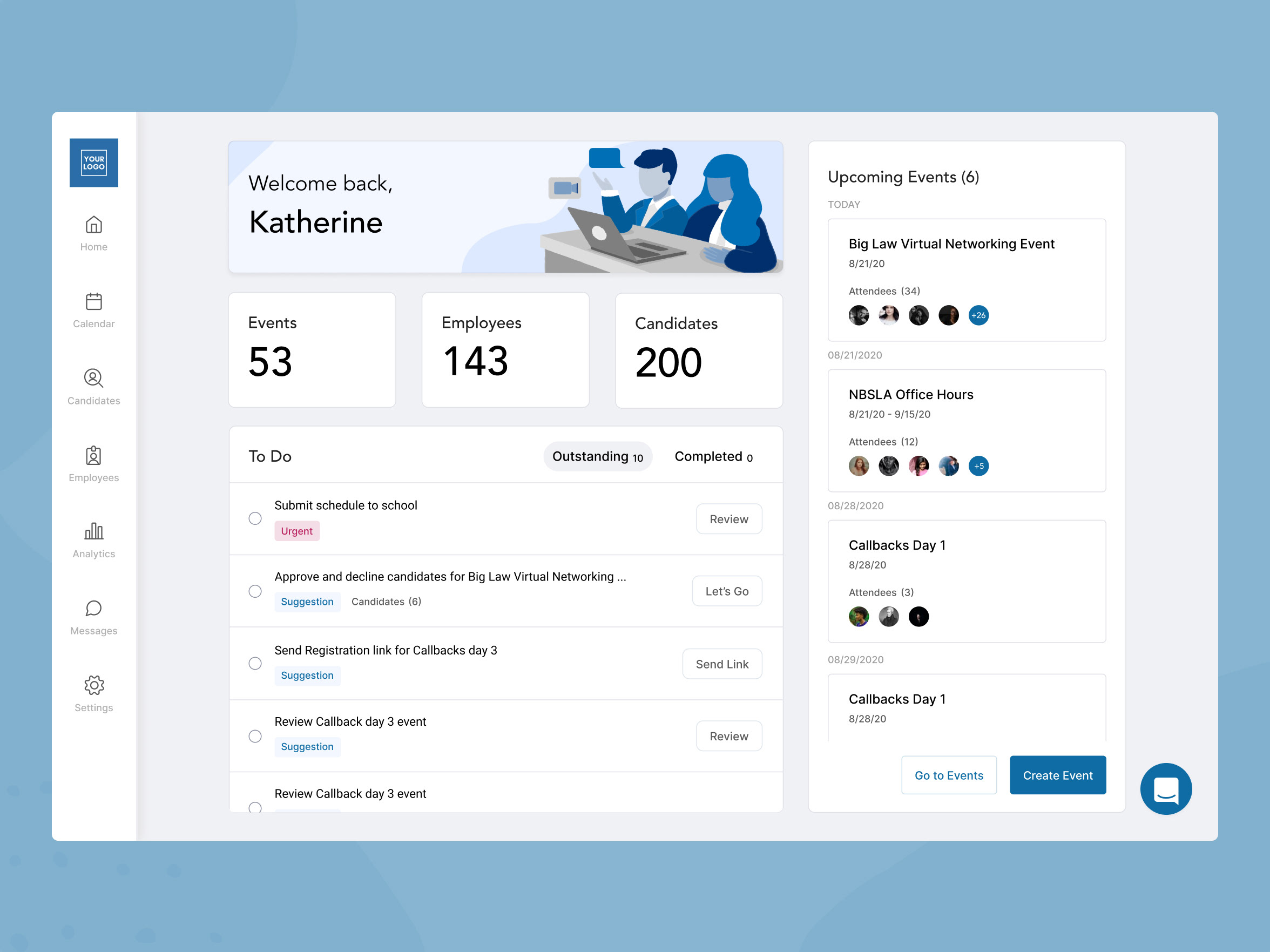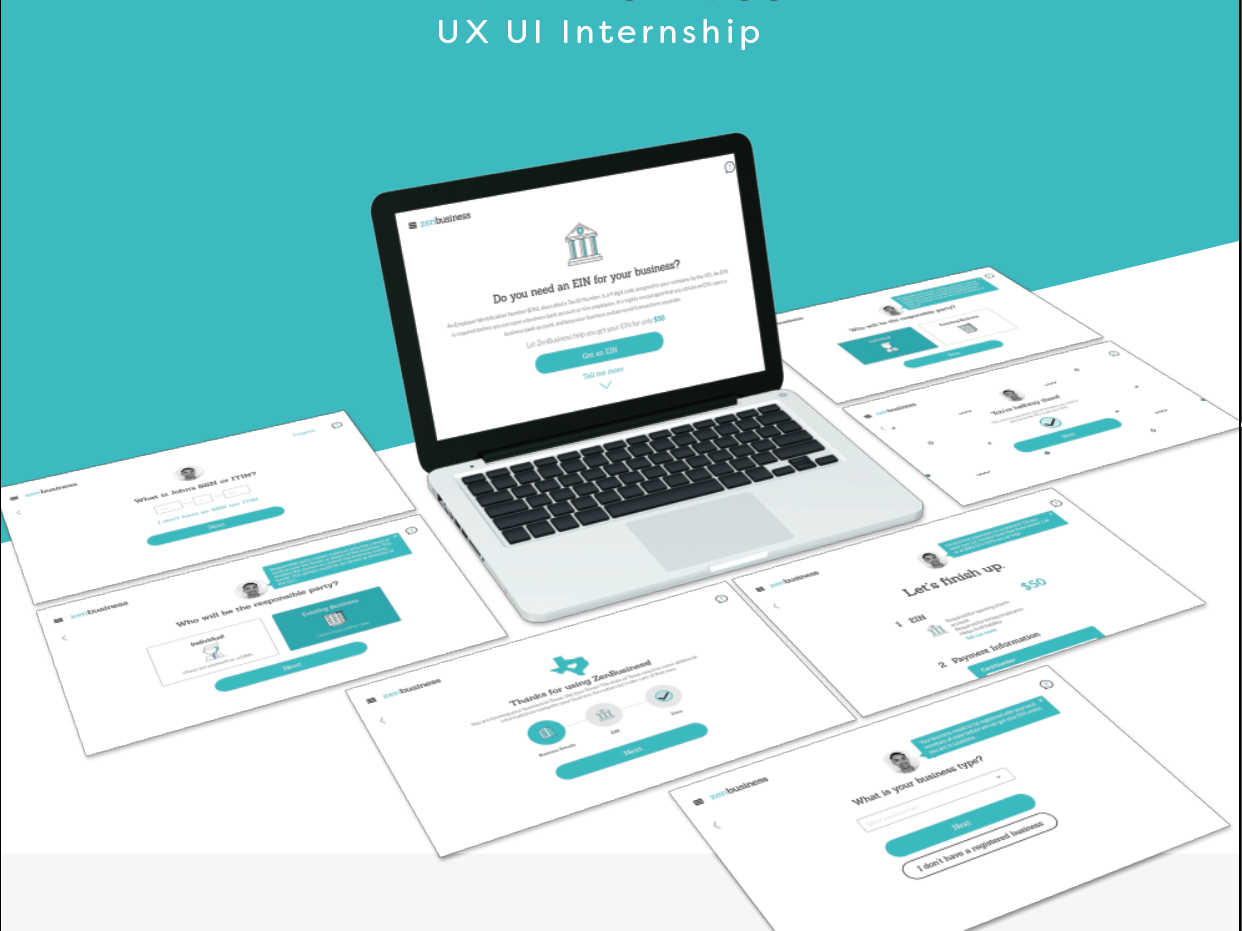Role: UX designer
The team also included a Content Strategist, Project Manager, three Engineers
Problem statement
The only way that premiere partners receive power-ups are through the dashboard which come in feed card form. They can be hard to keep track of because they go away, and only display the total in the widget.
Power-ups log
The Power-ups log is a new feature I designed for partners to track their power-ups. This was a huge concern and would tackle to solve several very large problems on the Boost experience. These are the MVP handoffs for desktop and mobile web view.
Power-ups log mobile web
Power-ups log video created in Figma.
We used this in user testing and also for dev handoff on how it should be interacted with.
This is the MVP Boost page with minor adjustments to account for the new power-up log.
The MVP power up log with the right rail.
MVP power up log without the right rial.
Video of power-ups log that I created in Figma.
We used this in user testing and also for dev handoff on how it should be interacted with.
Developer Playbacks
Within developer playbacks, we will all discuss and I will take notes and then add Dev notes to the mocks.
Results:
To our surprise, after user testing we had an incredible realization that we were spot on with our designs. Two people had created their own logs on spreadsheets and we were surprised how similar they were to our log! We got the columns in the right order along with similar layout of how they were tracking it. This means we had done great research and new our user well. When the power-ups log releases on July 6th I will update the adoption rate.
Exploration of North Star designs:
I made it a step by step process so the users are less confused on what to do and the order in which to apply power-ups.